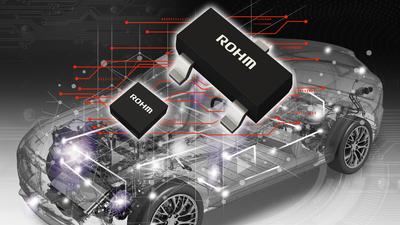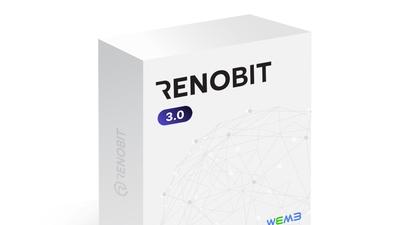Peter: Darn! I can`t find it!
Mijin: What is the problem Peter?
Peter: I have so many windows open that I can`t find the one page I need.
Mijin: Why don`t you try the Alt + Tab shortcut?
Peter: What does that do?
Mijin: If you hit that key combination once, it brings up the last window you were working on. If you hold down the Alt key, you can cycle through all your open applications and select the one you need.
Peter: Thanks!
피터: 윽! 이게 어디 간 거야?
미진: 왜 그래? 피터.
피터: 창이 너무 많이 열려 있어서, 필요한 페이지를 찾을 수가 없어.
미진: Alt + Tab 단축키를 사용해 봐.
피터: 그렇게 하면 어떻게 되는데?
미진: 그 두 키를 한 번 누르면 마지막에 작업했던 창이 떠. Alt 키를 계속 누른 상태에서 모든 열린 프로그램을 쭉 돌아 볼 수가 있고 그 중에서 필요한 것을 선택할 수 있어.
피터: 고맙다.
hold down: 누른 상태로 유지하다
<제공: ㈜능률교육 http://www.et-house.com>
오피니언 많이 본 뉴스
-
1
[ET단상]데이터 시대의 전략적 선택, 엣지 AI
-
2
[ET시론] 2025년을 준비하는 로봇 산업
-
3
[ET톡] 경계해야 할 중국 반도체 장비 자립
-
4
[ET대학포럼] 〈202〉저성장 한국 제조업, 홍익인간에서 길을 찾다
-
5
[사설]국회 '반도체 특별법' 논의 속도 내야
-
6
[김장현의 테크와 사람] 〈65〉일자리 문제는 시간 싸움
-
7
[최은수의 AI와 뉴비즈] 〈11〉CES 2025가 보여 줄 'AI 비즈니스 혁신' 3가지
-
8
[GEF 스타트업 이야기] 〈54〉한 없이 절망 했고, 한 없이 기뻤다
-
9
[인사] 신한카드
-
10
[사설] 트럼프 2기 산업 대비책 힘 모아야
브랜드 뉴스룸
×
![]()