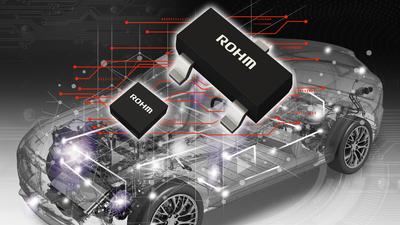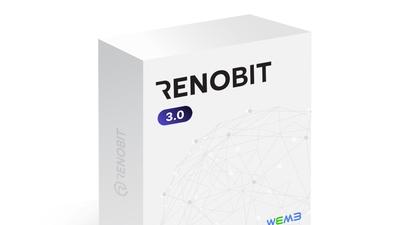제목: Running old programs on XP
Mijin: Hi, Peter. I have an old program that I am trying to run on XP, but it is not working right.
Peter: Hmm. Sounds like it might be a compatibility issue. Have you tried running it in Compatibility Mode?
Mijin: No. How do I do that?
Peter: Right click on the program`s shortcut or executable file. Then click Properties and select the Compatibility Tab.
Mijin: OK.
Peter: Play with the settings a bit and you might be able to get it working.
Mijin: Thanks!
미진: 안녕, 피터. 나 XP에서 옛날 프로그램을 실행시키려고 하는 데 잘 안 되네.
피터: 음. 호환성 문제인 것 같다. 호환성 모드로 실행해 봤니?
미진: 아니. 어떻게 하는 건데?
피터: 프로그램의 바로가기나 실행 파일 위에서 오른쪽 클릭해봐. 그리고 등록정보를 클릭하고 거기 호환성 탭을 선택하면 돼.
미진: 오케이.
피터: 세팅을 좀 바꾸면 프로그램이 실행될 거야 아마.
미진: 고마워!
shortcut: 바로가기
compatibility: 호환성
<제공: ㈜능률교육 http://www.et-house.com>
오피니언 많이 본 뉴스
-
1
[ET단상]데이터 시대의 전략적 선택, 엣지 AI
-
2
[ET시론] 2025년을 준비하는 로봇 산업
-
3
[ET톡] 경계해야 할 중국 반도체 장비 자립
-
4
[ET대학포럼] 〈202〉저성장 한국 제조업, 홍익인간에서 길을 찾다
-
5
[사설]국회 '반도체 특별법' 논의 속도 내야
-
6
[김장현의 테크와 사람] 〈65〉일자리 문제는 시간 싸움
-
7
[최은수의 AI와 뉴비즈] 〈11〉CES 2025가 보여 줄 'AI 비즈니스 혁신' 3가지
-
8
[GEF 스타트업 이야기] 〈54〉한 없이 절망 했고, 한 없이 기뻤다
-
9
[인사] 신한카드
-
10
[사설] 트럼프 2기 산업 대비책 힘 모아야
브랜드 뉴스룸
×
![]()